Heard Microsoft is almost ready with its next operating system, one
that will be free of those Vista ‘complexities’? Happy with your dear
Windows XP? How about adding some power to it?
Here are some simple tips and tricks to boost up your Windows XP performance
1. Remove Unwanted windows start up programs.
1.1 Go to start->run->type msconfig press enter.
1.2 Select Selective Start up radio button then goto start up tab.
1.3 Uncheck the all unknown programs and unwanted programs, press apply then ok buttons.
2. Stop Unwanted services in windows.
2.1 Go to start->run->type services.msc press enter you can get the following window
 2.2 If you do not have internet connection or you do not want to automatically update the windows operating system, then you can stop the automatic updates service. By default it is started. To stop the service select the service right click->properties from that you can stop and disable the service. If you want automatic updates at that time you can start. Press apply and ok.
2.2 If you do not have internet connection or you do not want to automatically update the windows operating system, then you can stop the automatic updates service. By default it is started. To stop the service select the service right click->properties from that you can stop and disable the service. If you want automatic updates at that time you can start. Press apply and ok. 2.3 If you do not have more than one user in your system then you can stop the fast user switching compatibility service.
2.4 If you are not going to use windows help and support, then you can stop and disable help and support service.
2.5 Stop and disable the messenger service
2.6 If you do not have printer connected with computer then stop and disable the Print spooler service2.7 If you do not have the internet connection or if you do not want the security updates then stop and disable the Security center service.
2.8 If you do not have internet connection or do not want the Windows Firewall, then stop the Windows Firewall/Internet Connection Sharing (ICS) service.
2.9 If you are using desktop pc without wireless internet card then stop and disable the Wireless Zero Configuration service
2.10 If you want to use the application rarely then you can stop these specific application services like oracle services, MySQL services etc... You can enable the service at the time of using those application.
3. Remove unwanted Programs from Start up Folder.
3.1 Go to "C:\Documents and Settings\All Users\Start Menu\Programs\Startup" folder if you have any unwanted programs short cut remove those. usually the folder is empty.
3.2 Similarly check all other users startup folders.
4. De-fragment your hard Disks.
One of the easiest way to boost up XP's speed is defragmenting your
hard drive regularly.
Defragmenting drive organises all data so that it can be read
continuously. The process compiles files scattered at multiple
locations on the hard drive, making it faster to retrieve files. This
helps your operating system run faster and search files faster.
To defragment go to Programmes click Accessories then System Files and
click System Defragmenter and Run this application. The process should
be done at least once every week
Now Restart the System you can see the Difference in start up time...
 RSS Feed
RSS Feed Twitter
Twitter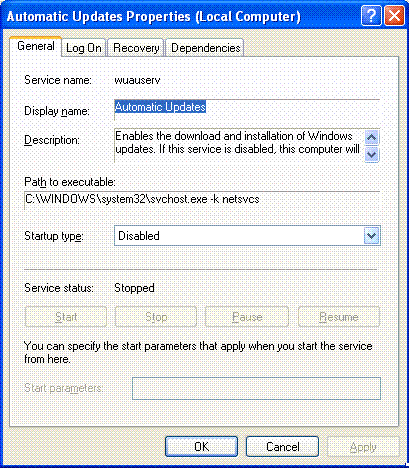






0 comments:
Post a Comment